What You Are Looking For!
Multi Businesses
here are some of the most and frequently asked questions from us
Invizoman is a cutting-edge software solution designed to enhance privacy and security online. It provides users with tools to protect their digital footprint and ensure anonymous browsing.
Invizoman works by routing your internet traffic through secure servers, encrypting your data, and masking your IP address. This process helps to anonymize your online activities and protect your privacy from prying eyes.
InvizoMan provides features to track stock levels, monitor sales and purchases, handle taxes, categorize products, track locations, and generate reports for better inventory management.
Invizoman offers a range of features including anonymous browsing, IP masking, encryption of internet traffic, virtual location selection, ad-blocking, and protection against malware and tracking scripts.
Yes, InvizoMan supports product expiry tracking. You can enable this feature to add expiry dates for items and receive alerts for expired products.
Yes, InvizoMan supports product expiry tracking. You can enable this feature to add expiry dates for itYes, InvizoMan allows users to organize products into brands and categories. You can enable these features under the "Product" tab in Business Settings to categorize your inventory effectively.ems and receive alerts for expired products.
Yes, InvizoMan allows users to track payments and expenses by recording transactions such as purchases, sales, and payments received.
InvizoMan provides features to handle returns and refunds by recording return transactions and issuing refunds to customers, which are then reflected in inventory and financial data.
Yes, InvizoMan allows users to set up alerts for low stock levels. You can configure thresholds for minimum stock levels and receive notifications when inventory levels fall below the specified threshold.
InvizoMan offers features for multi-location inventory management, allowing businesses with multiple warehouses or retail outlets to track inventory levels, transfers, and stock movements across different locations.
Yes, InvizoMan supports data migration from existing inventory systems. Users can import data from CSV files or other compatible formats, making it easier to transition to InvizoMan without losing valuable data.
Yes, InvizoMan allows users to customize invoice templates by adding business logos, contact information, and other relevant details to create professional-looking invoices.
Yes, InvizoMan supports data import and export functionality, allowing users to transfer data from external sources or export data from InvizoMan for analysis or backup purposes.
You can set up your business details in InvizoMan by navigating to the "Business Settings" tab and entering information such as business name, start date, currency, time zone, and logo.
Yes, InvizoMan supports integration with email and SMS notifications. Users can configure notification templates and settings to receive alerts for events such as new orders, payments received, or low stock levels.
Yes, InvizoMan supports integration with popular accounting software, allowing users to synchronize data between InvizoMan and their accounting systems for streamlined financial management.
Yes, InvizoMan allows administrators to customize user roles and permissions, defining access levels and restrictions based on job roles and responsibilities within the organization.
Yes, InvizoMan is suitable for businesses of all sizes, including small and medium-sized enterprises (SMEs). It offers scalable features that can accommodate the needs of growing businesses.
You can generate various reports in InvizoMan to analyze inventory performance, sales trends, purchase history, tax summaries, and financial statements. Simply navigate to the "Reports" section to access these features.
InvizoMan implements security measures such as encryption, user authentication, access controls, and regular data backups to ensure the security and integrity of user data.
Yes, InvizoMan offers multi-user support, allowing multiple users to access the system simultaneously with different levels of access permissions.
Yes, training resources such as user manuals, video tutorials, and online documentation are available to help users learn how to use InvizoMan effectively.
Yes, InvizoMan provides customer support services to assist users with any issues, queries, or technical difficulties they may encounter while using the system. Support is available through email, phone, or the designated support portal.
Yes, InvizoMan may offer a trial period for users to test the software and evaluate its features and functionality before making a purchasing decision. Trial periods typically vary in duration and may include limited access to certain features.
InvizoMan regularly releases updates and new features to enhance functionality, improve user experience, and address customer feedback. Updates are typically rolled out periodically, and users are notified of new features through release notes or announcements.
Yes, InvizoMan offers mobile accessibility, allowing users to access the system from smartphones and tablets using web browsers or dedicated mobile apps.
Yes, InvizoMan supports barcode scanning functionality, allowing users to scan barcodes to quickly add or update product information and perform inventory tasks more efficiently.
InvizoMan is suitable for a wide range of businesses across various industries, including retail, wholesale, manufacturing, distribution, and e-commerce.
You can stay updated on the latest news, announcements, and product updates from InvizoMan by subscribing to newsletters, following social media channels, or regularly checking the official website for updates and blog posts.
